A short and sweet article on how to get nerd fonts and icons on Linux.
There are two places where you should put your fonts in:
/usr/share/fonts/
~/.local/share/fonts/
I recommend you put all your downloaded fonts in the local user directory.
Downloading the fonts
Some distributions repos will contain the nerd fonts and if they do, then you can stop reading this article here. But, for those of you who don’t have them in your distribution’s repo, you can go here and go to the patched front directory and download whatever font you want.
After you’ve downloaded them, add them to your ~/.local/share/fonts/ directory and run the command fc-cache -f -v to regenerate all your fonts. And now you have glyphs and icons in your terminal. It’s that easy.
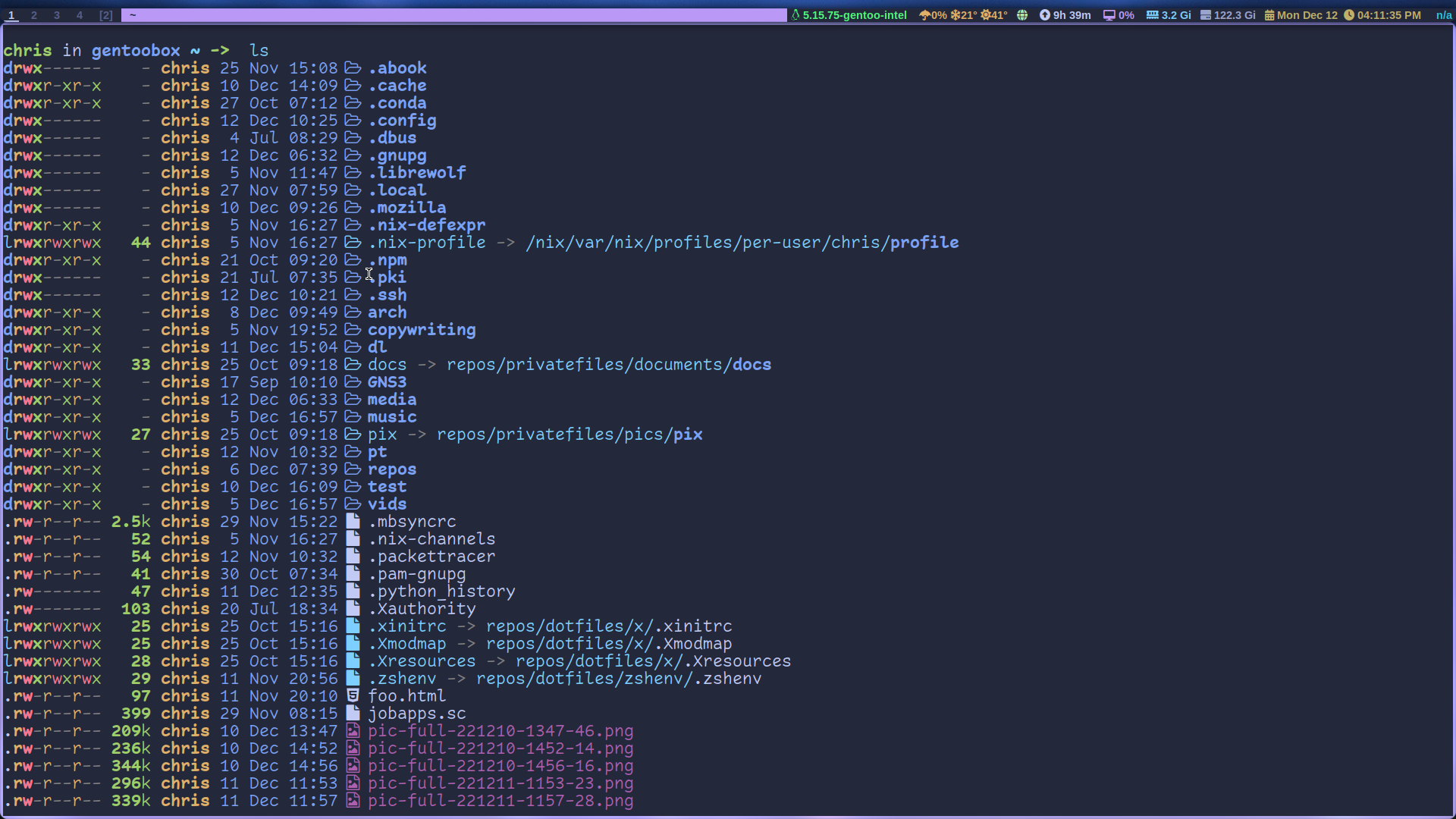
Comments