Let’s learn how to limit bandwidth per IP in our Pfsense set up.
Go to your Pfsense portal and under firewall go to traffic shaper and go to the limiters section.
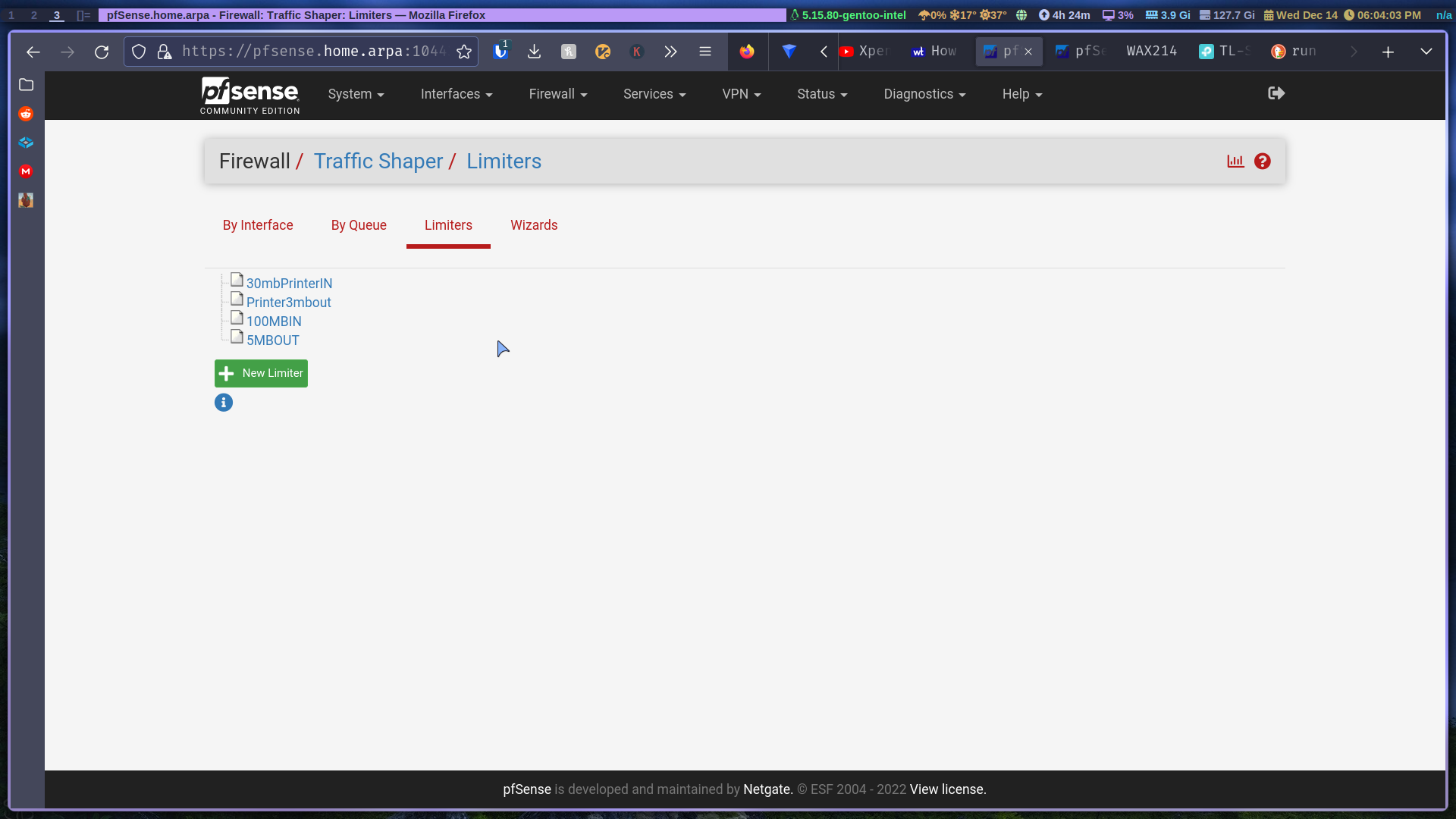
Click add new limiter and customize it like so:
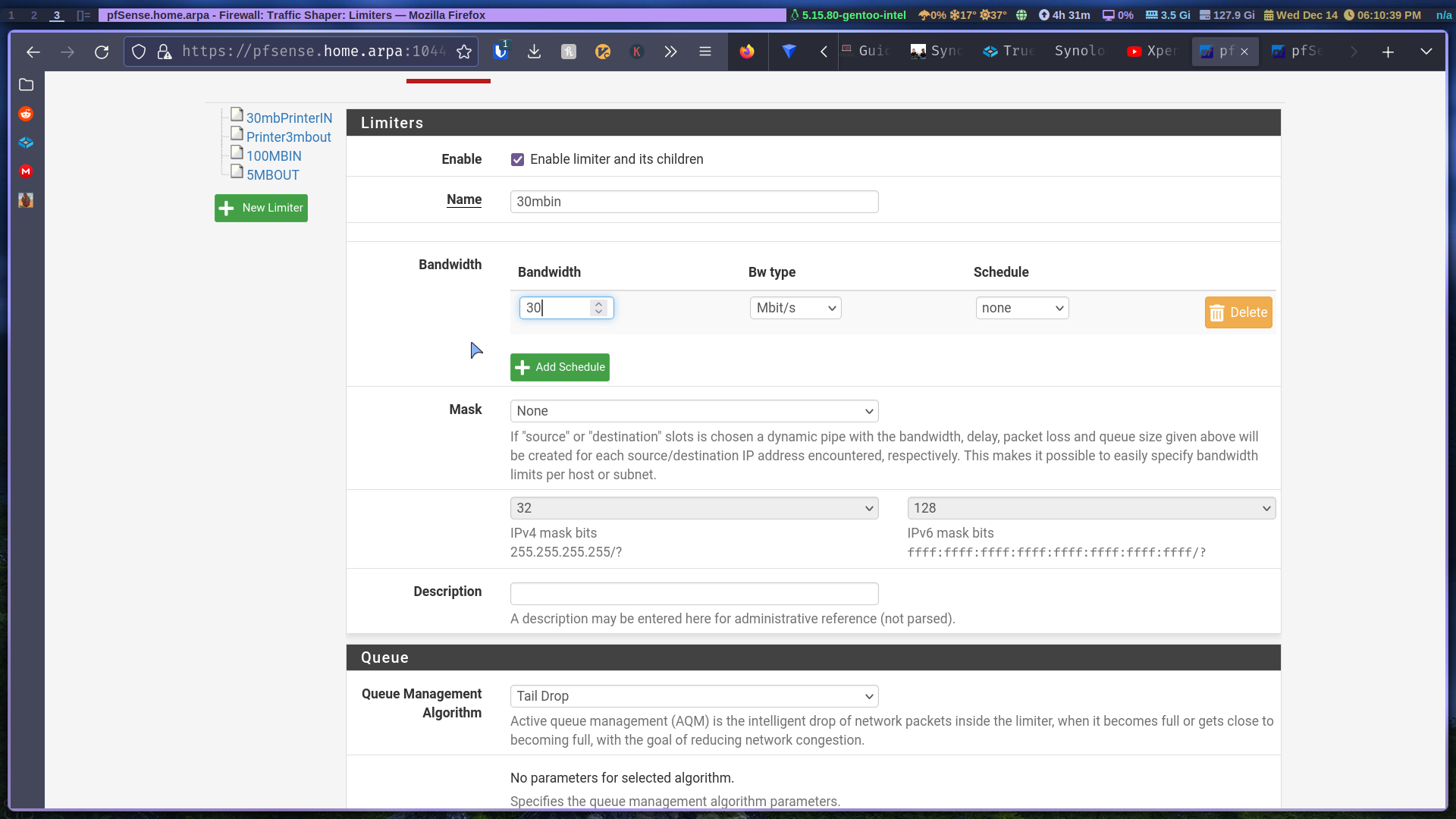
This is an example if you wanted to create a limit of 30mb down and 10mb up. The only settings you need to tweak are the top ones, leave everything else as default.
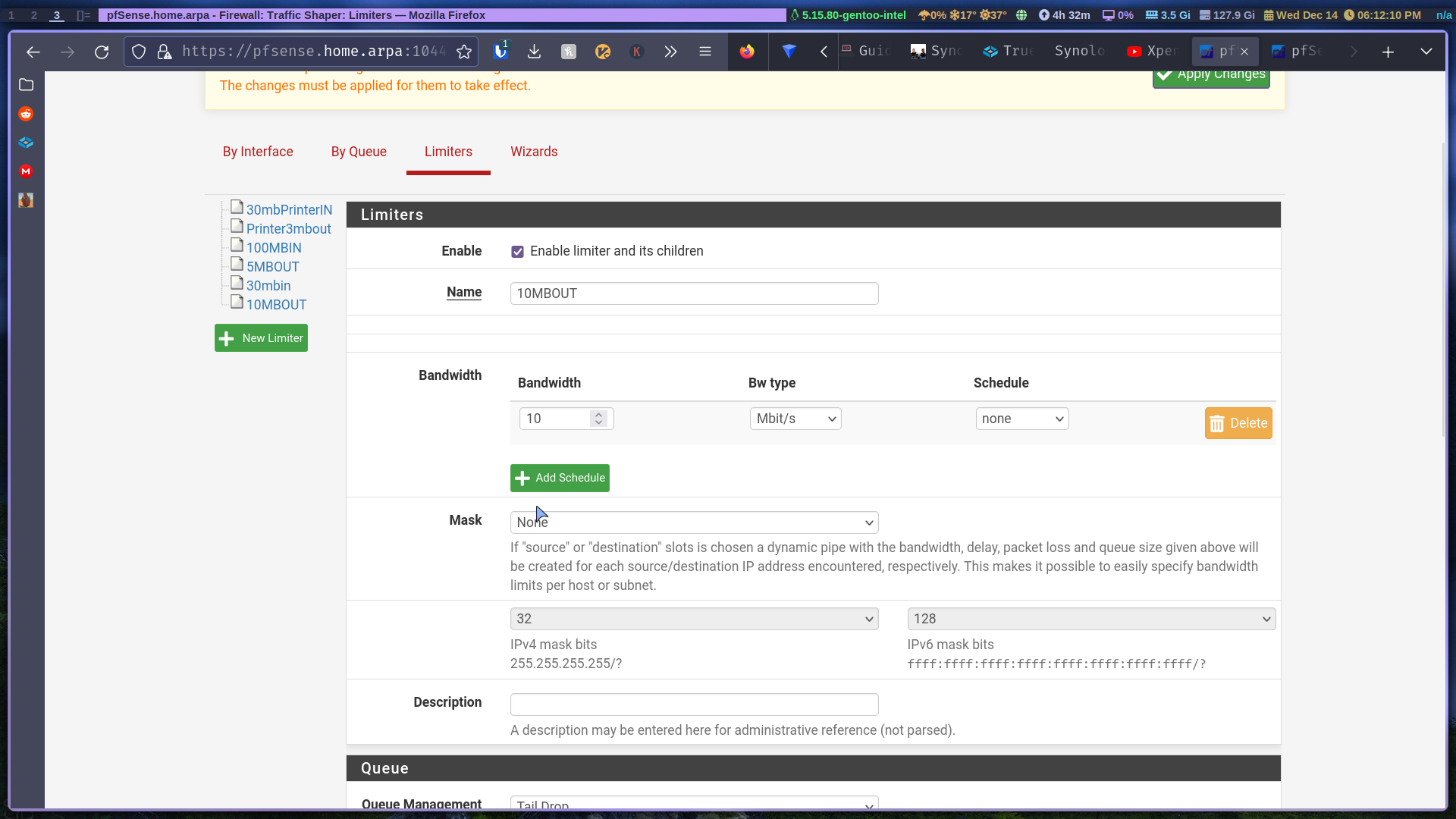
Now go to firewall, rules, Lan and add a rule at the top of the list. Make sure protocol selected is Any under source choose single host or alias. And put the IP you want to limit or create an alias and put a list of IPS in the alias and use the alias’s name.
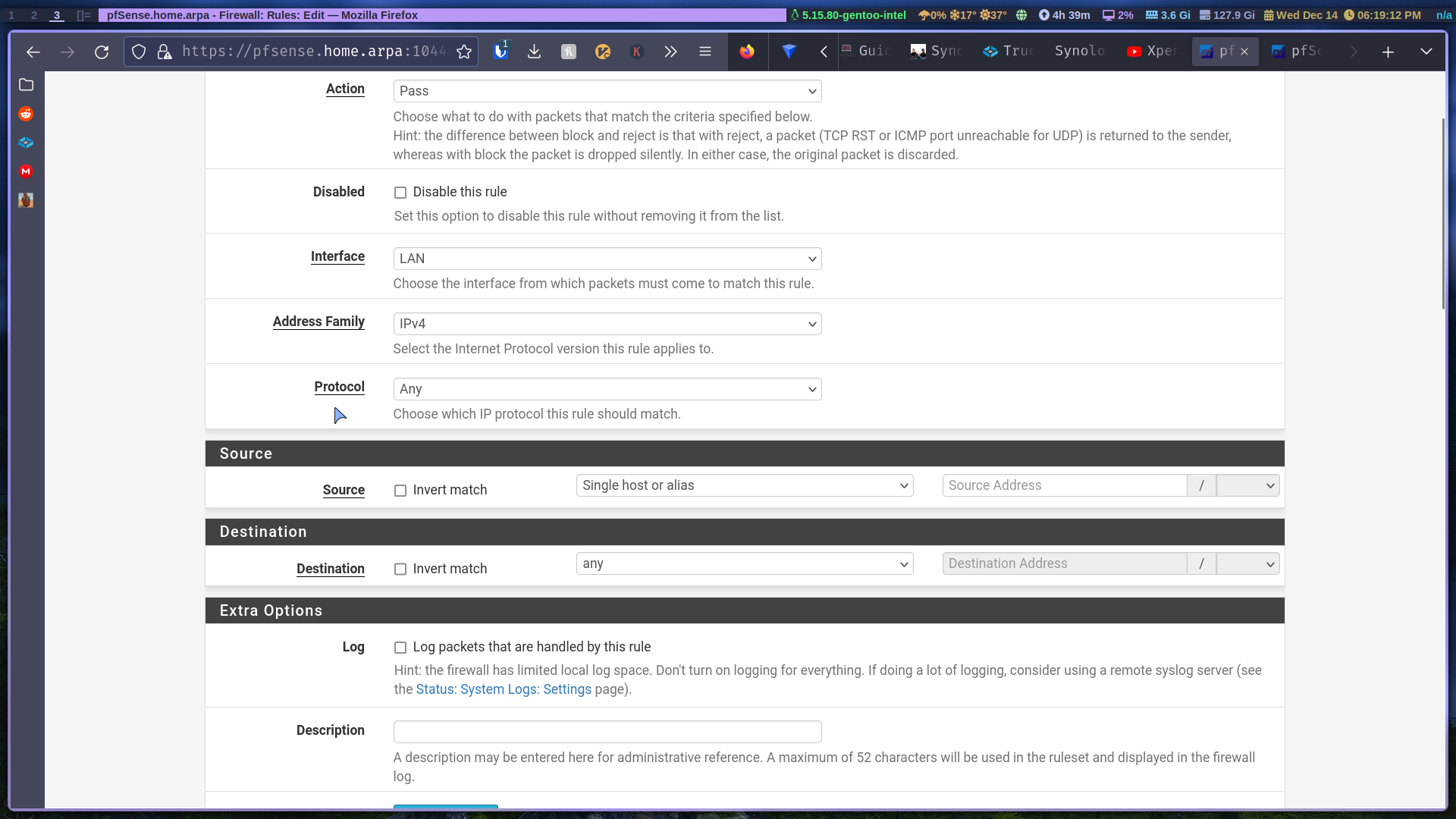
Click the gear icon to display advanced and scroll until the very bottom to the In / out Pipe. Put your 10mbout in the first box and the 30mbin into the second box .
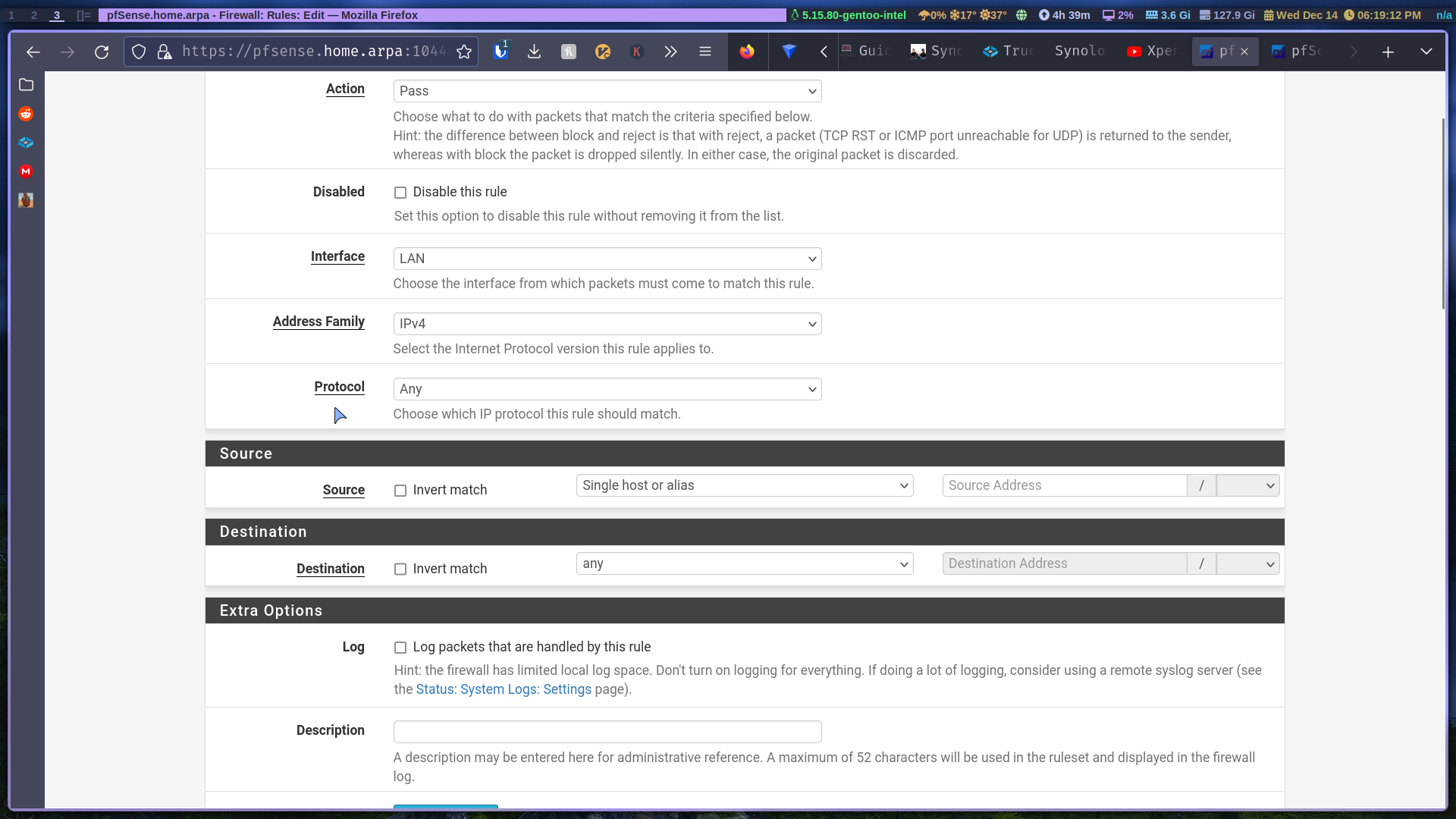
That’s it now you have full control of the bandwidth of any IP you want.
Comments