Download rpi-imager
First download the rpi-imager.
Open it up and click choose OS, go to “other general-purpose OS” and you’ll see ubuntu. If you have a raspberry pi 4 with 4GB or more of ram you can use 64 bit if not choose 32bit. Now pick “ubuntu server 22.04 LTS”.
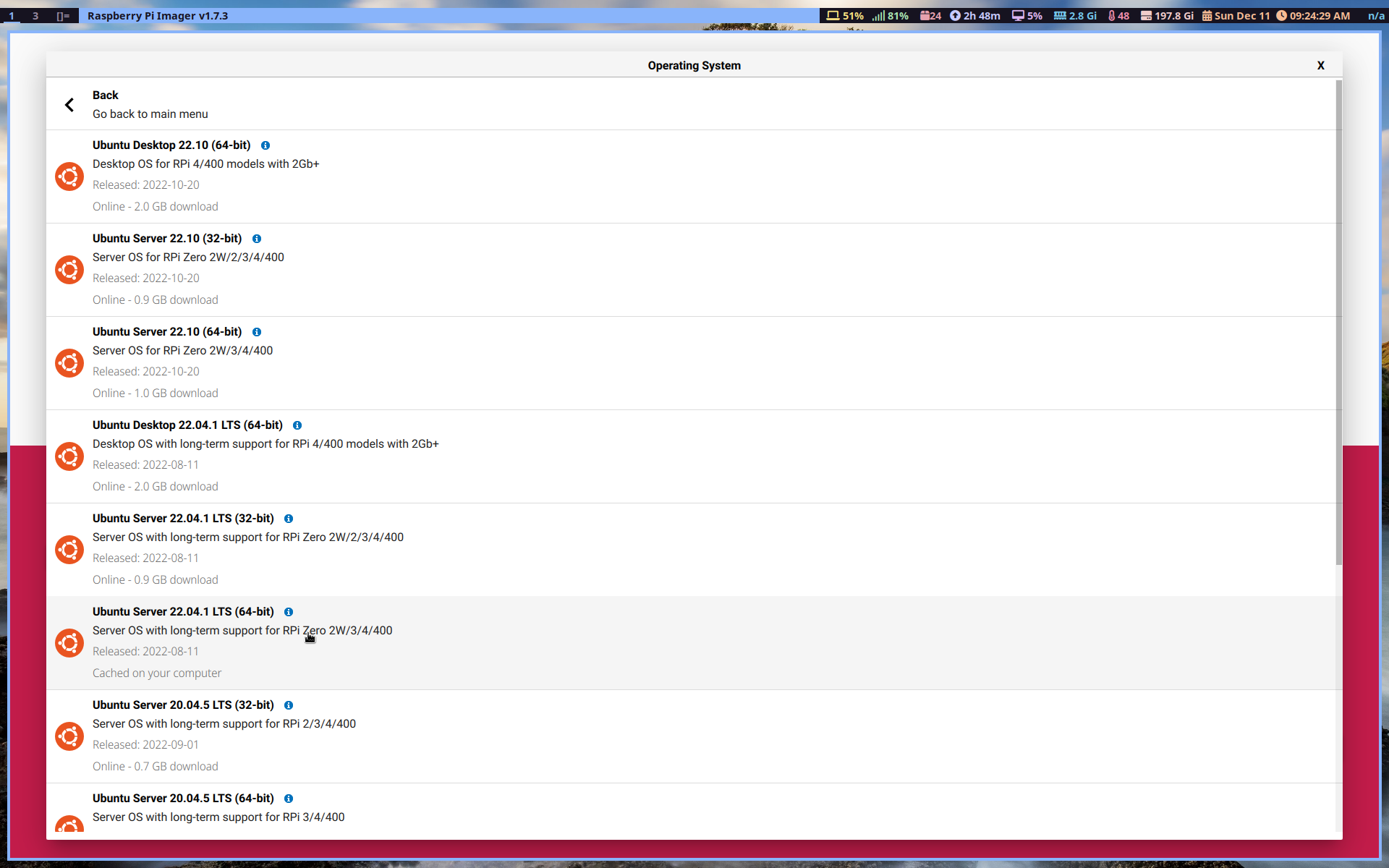
Choose your SD card for storage and click write. Once its done and you’ve powered on the raspberry Pi, give it some time for ubuntu to do its thing, it has a few install scripts that it always runs.
Find your pi’s IP address by going to your router’s settings and finding connected devices.
Then:
1ssh ubuntu@IP
The password is ubuntu. It’ll prompt you to change the password and then immediately log you out. Log back in with your new password and that’s it. You now have an ubuntu server on your raspberry Pi.
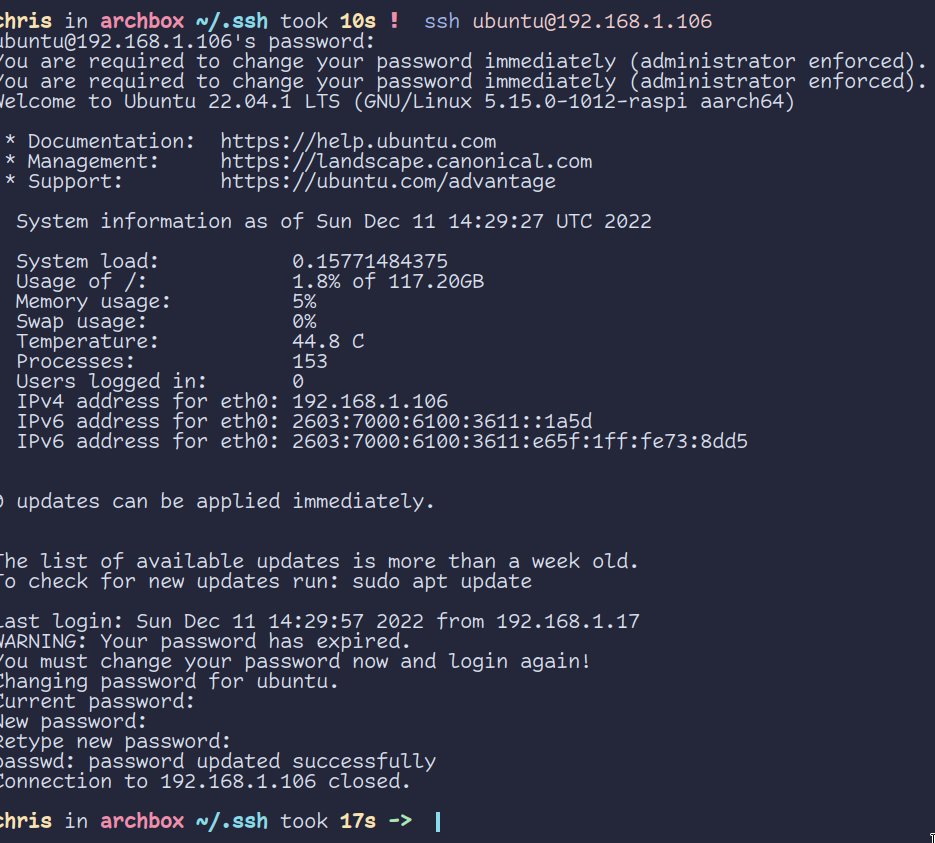
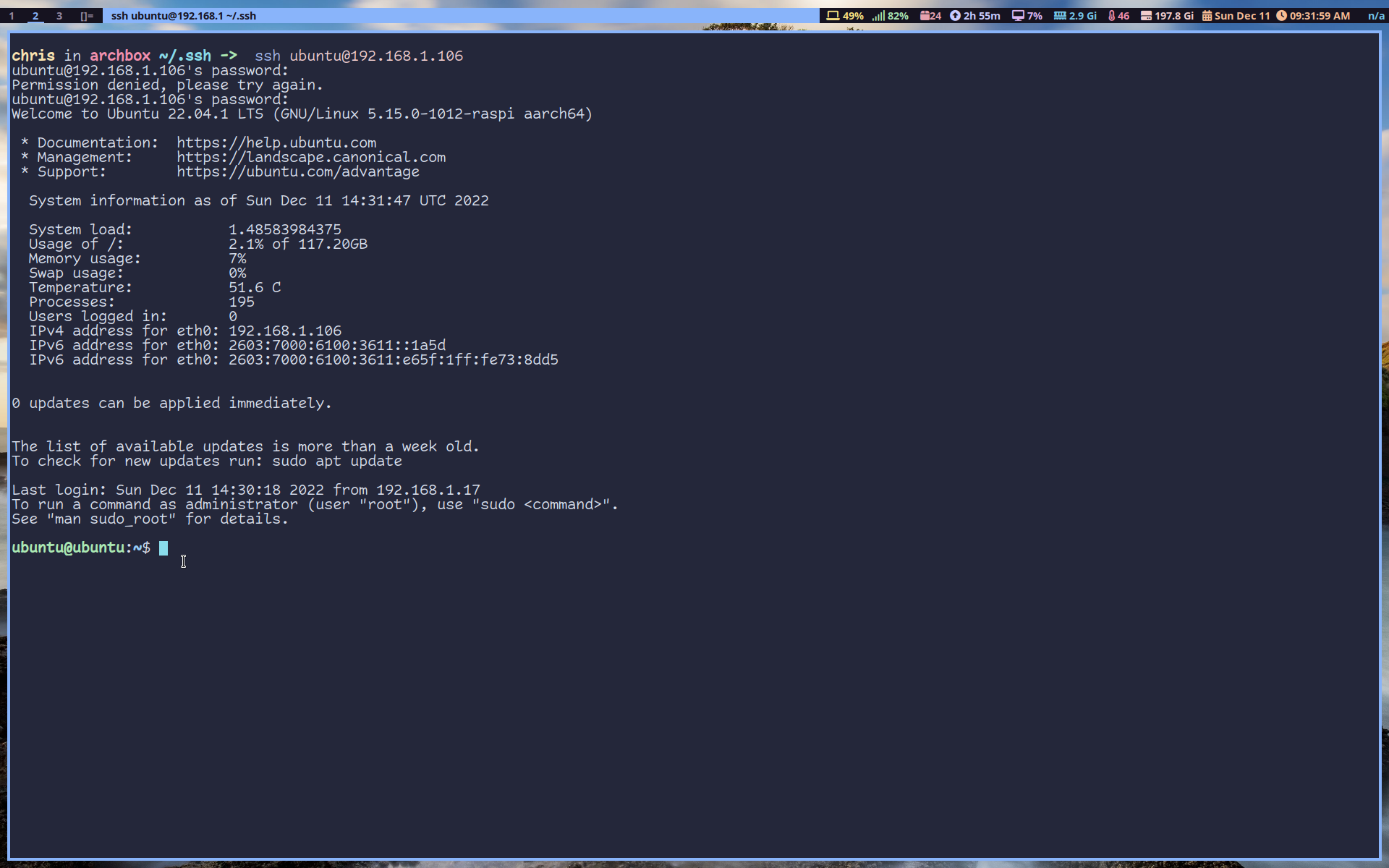
Comments