In this guide, you’ll learn how to use Remote Desktop from your local Linux machine to a remote Windows machine.
All you need is one app: sudo apt install remmina
If you’re on Gentoo like I am sudo emerge -a net-misc/remmina
Now if you’re not on a Debian based distro or Gentoo, I’m sure your package manager has it. It’s a basic utility.
Go ahead and open the app. In the top-left corner click the add button, name it and choose RDP.
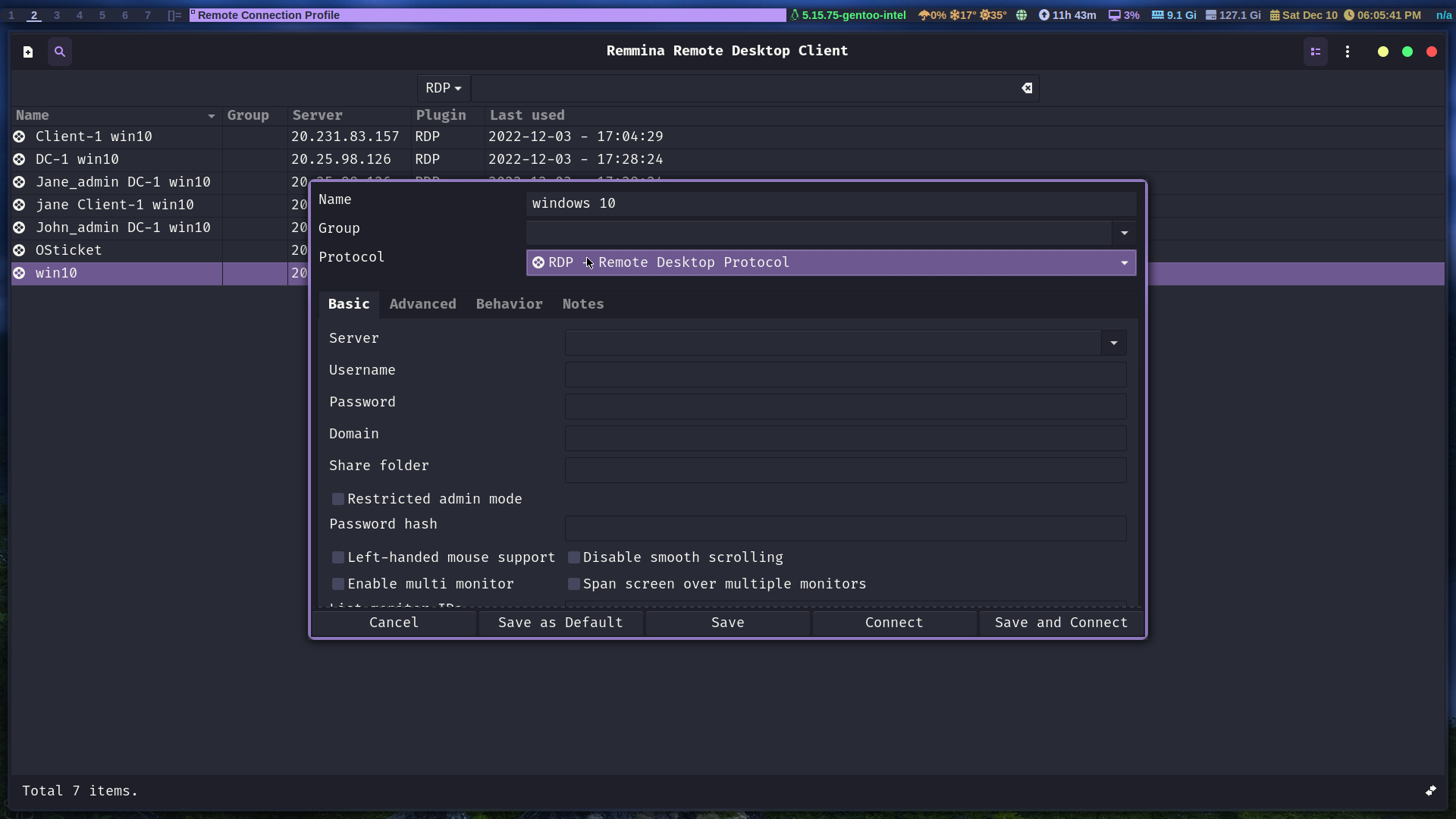
What the options mean
Server = the IP address of the Windows 10 machine, you can get this by opening the windows command prompt and running ipconfig
username = is the user you’re trying to connect to
password is the password of that user
Domain, we can skip this one for now, most people won’t need this
You can leave almost everything else at default and try them out on your own time.
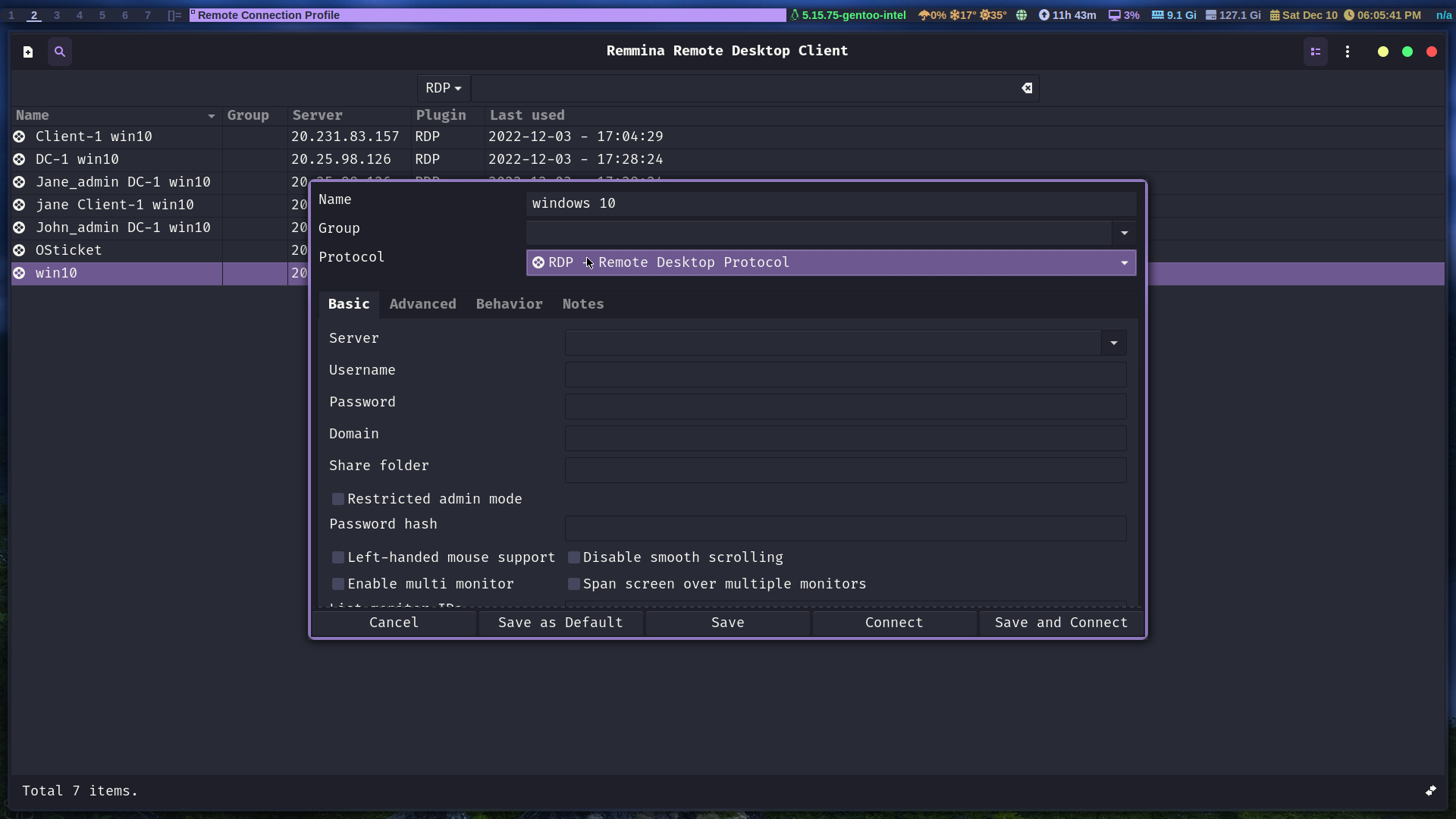
Once you’re done click save and connect, click yes when it asks to trust the certificate and that’s it. You’ve successfully logged into Windows with Linux.
The resolution is something you’re going to have to tweak and figure out for yourself, on my 1080p monitor I configure RDP to a 1400x900. Other than that it works perfectly, now you don’t need a Windows machine to log into windows.
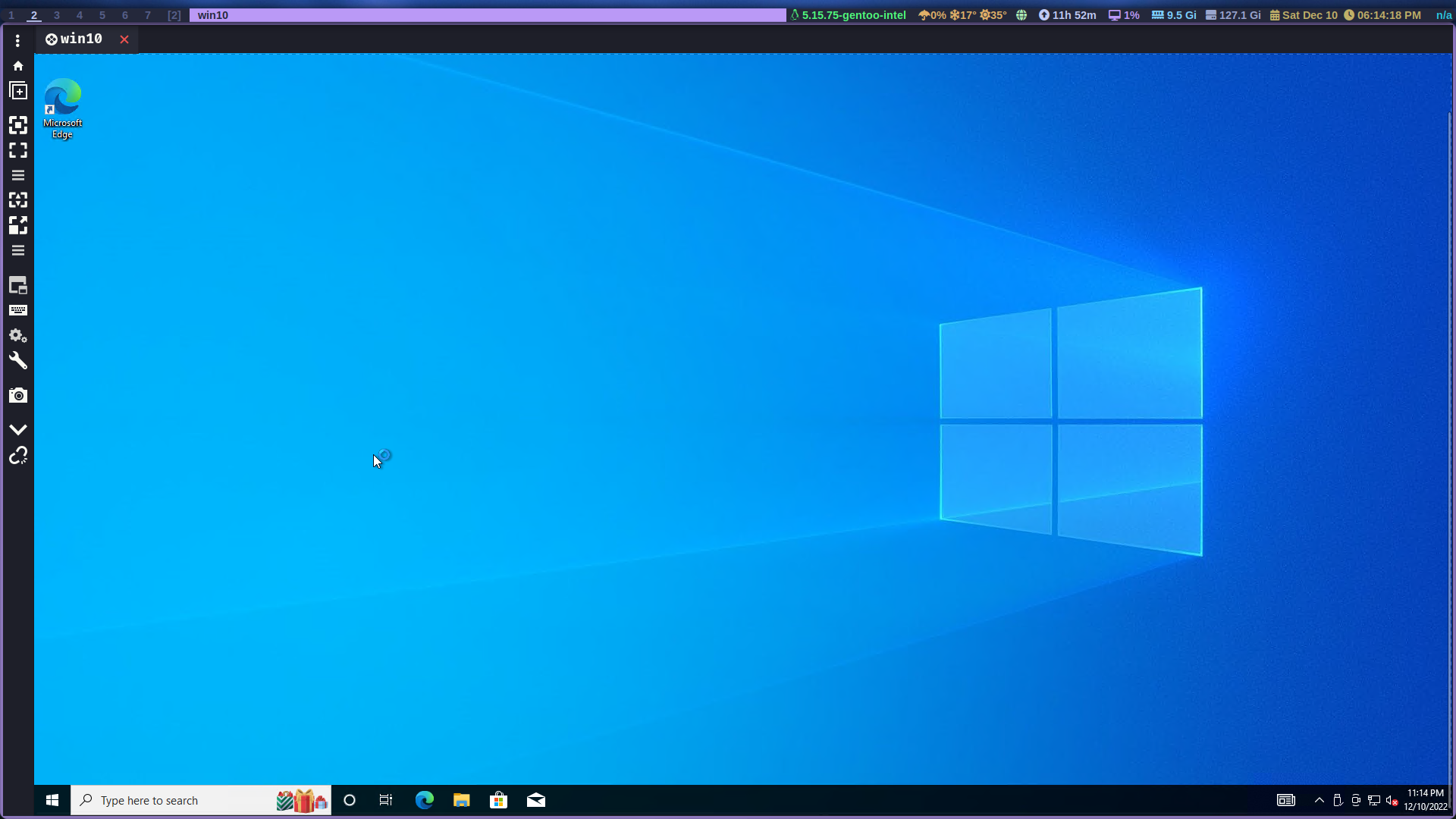
Comments