This is a guide that’ll help you install Rancher, docker and Kubernetes on an ubuntu server inside a QEMU virtual machine. .
Once your logged into your server run the docker install command, this command may change so be sure to check the docs
Then add your user to the docker group:
Run docker version, to make sure you can use docker as a non-sudo user.
Log out and log back in so the change will take effect. Create a new file in /etc/sysctl.d/99-kubernetes.conf and put this line in the file:
installing rancher
Let’s install rancher with the following docker command:
1sudo docker run --privileged -d --restart=unless-stopped -p 80:80 -p 443:443 -v /opt/rancher:/var/lib/rancher rancher/rancher
You’ll get a certificate warning go ahead and click advanced and accept the risk since we were the ones who created it.
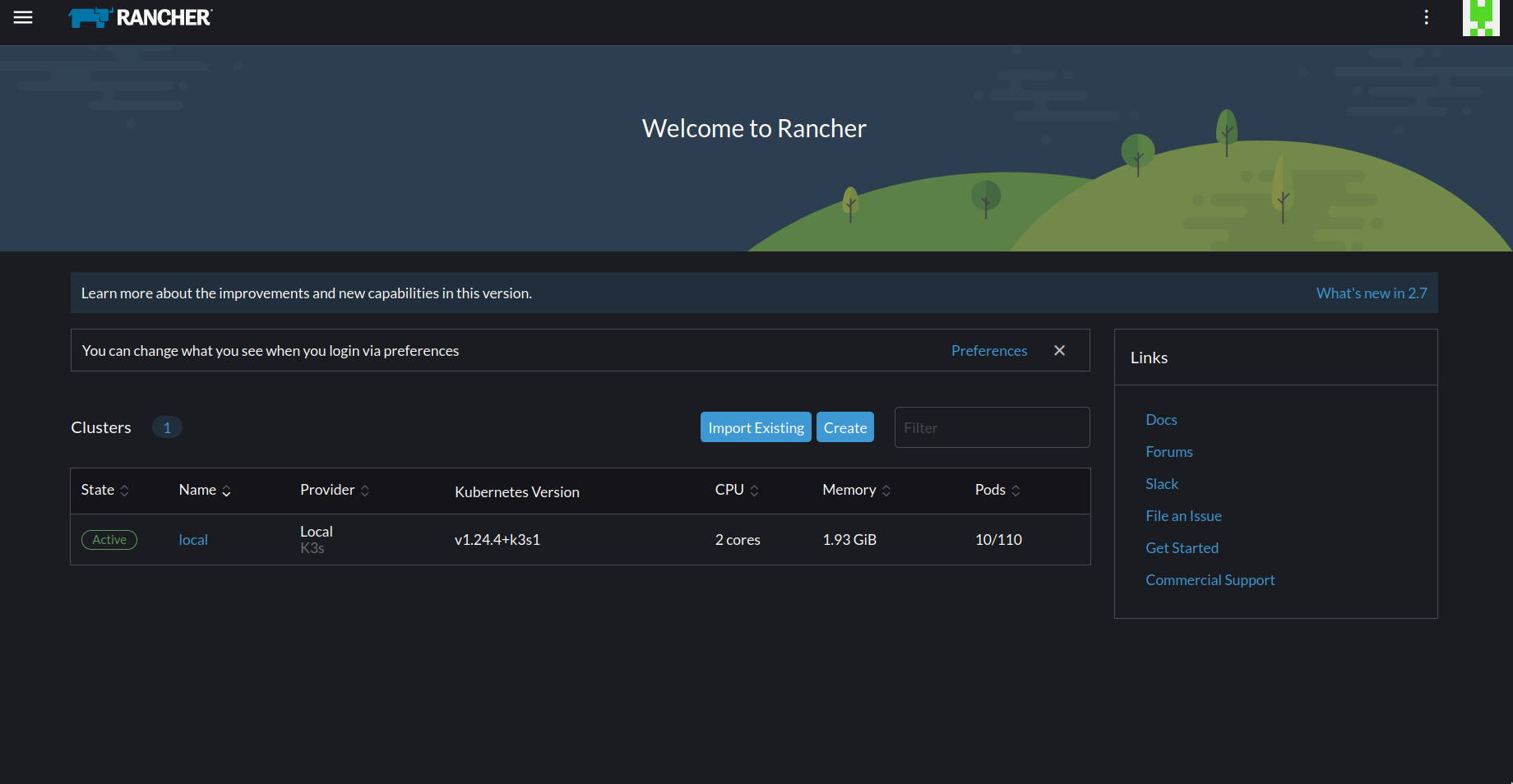
Then you’ll notice a welcome screen asking you to run a command to get temporary password, go ahead and run the docker command.
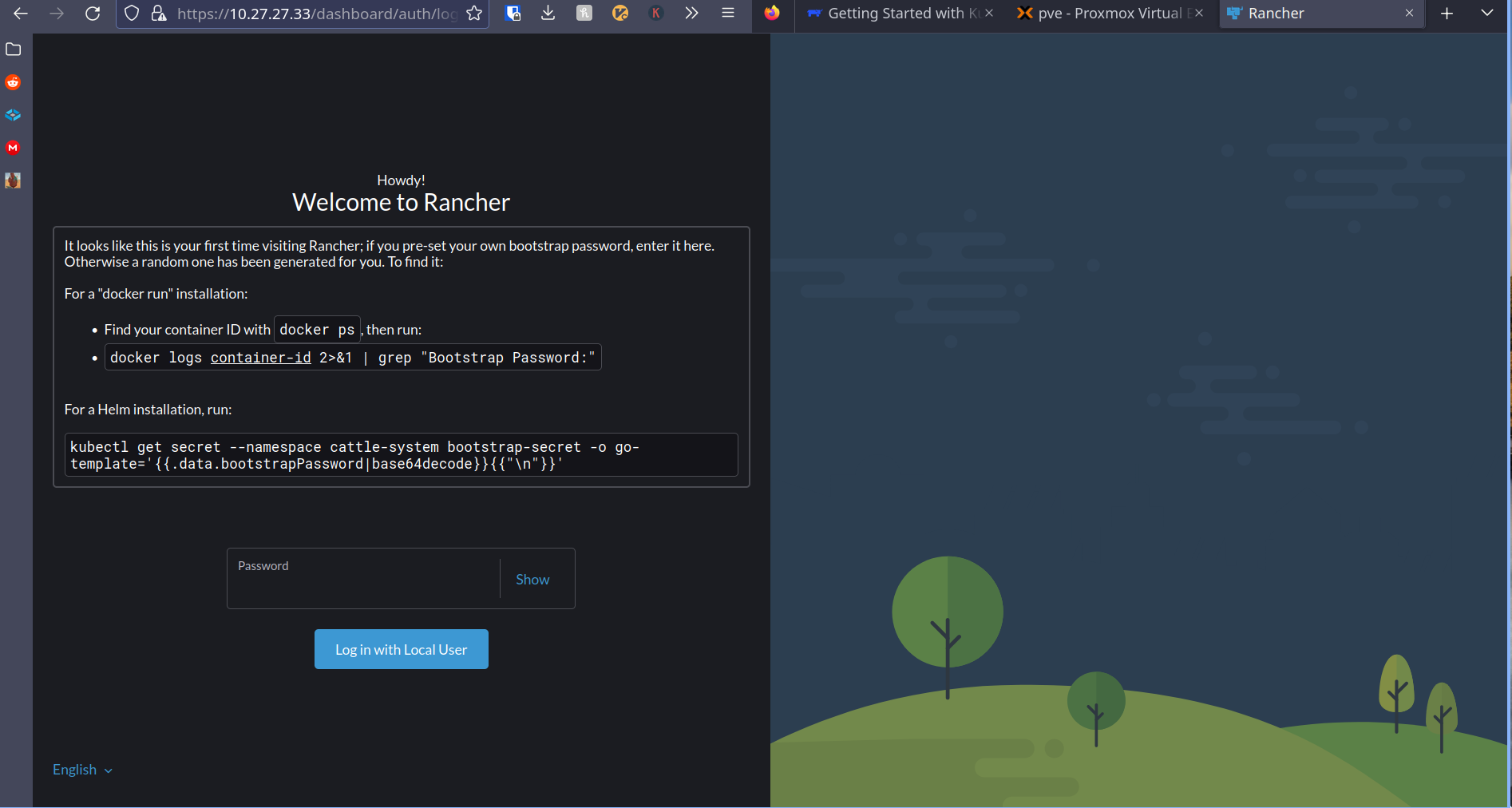
Once that’s done create your own password and you’ll be in the dashboard.
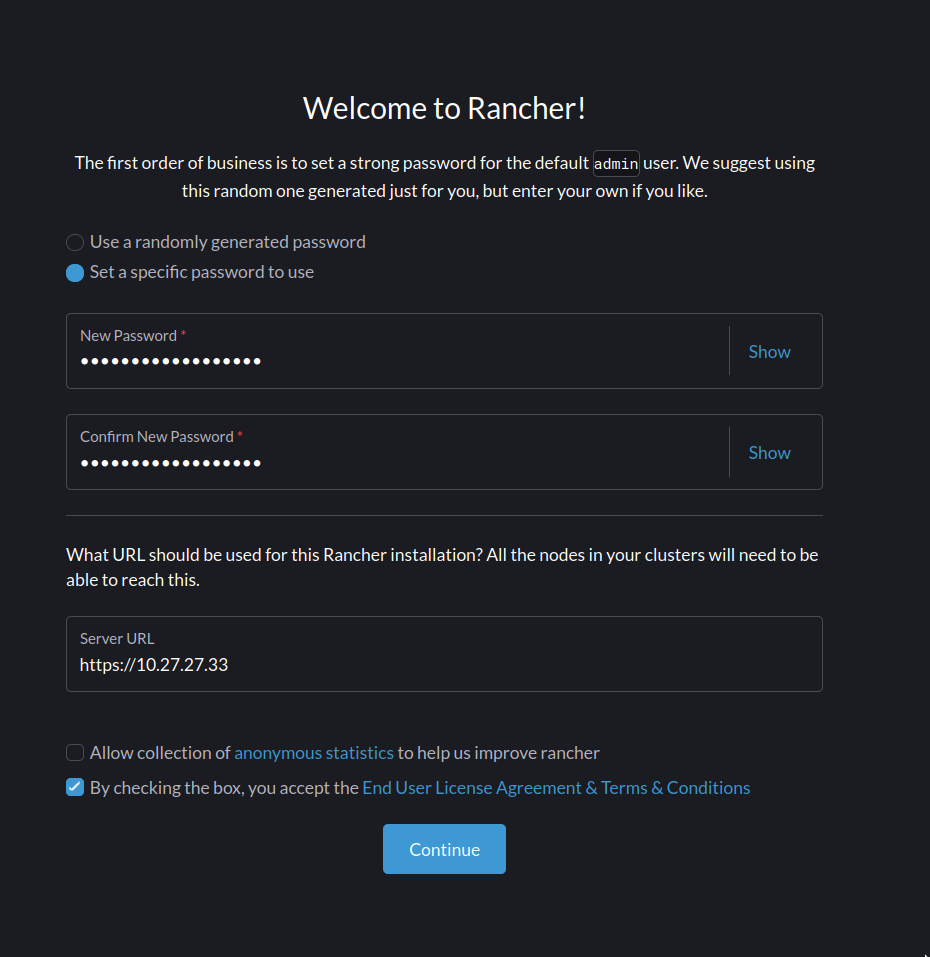
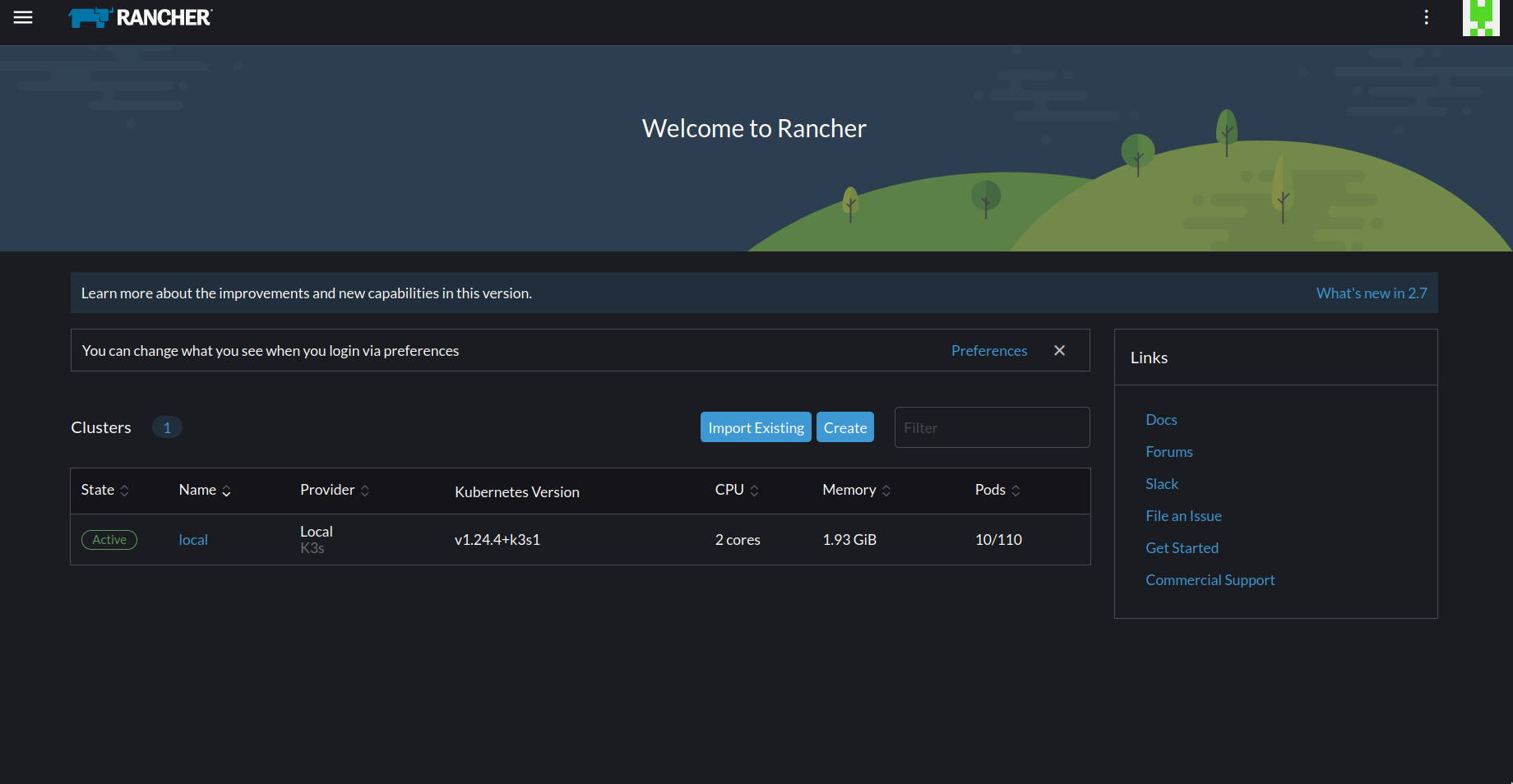
You’ll notice that we already have a cluster created for us out of our virtual machine called local. On this cluster we can deploy our docker containers. We’ll leave that for the next article where I show you how to deploy Pi-hole inside Kubernetes.
Comments