A quick and easy way to set up wireguard on a remote server.
Today I’m going to teach how to make a VPN so you can use it to ssh into all your servers. That way you’ll secure your servers and only allow connections from the VPN.
Create a VPS
Let’s go ahead and create an ubuntu server at vultr.com. Choose cloud compute and INTEL regular performance so you can get a cheap $5 server, also pick a location that’s closest to you physically. Deploy the server and wait for it to be ready, it’ll take a few minutes.
After its done get the IP and password and log into your server with ssh root@IP. Reboot the server if it tells you, then log back in and update it: apt udapte && apt upgrade -y. Then install wireguard apt install wireguard.
install wireguard
Next run this script wget https://git.io/wireguard -O wireguard-install.sh && bash wireguard-install.sh and answer the prompts. Choose the default port, you can choose whatever DNS server you want. After that your config file will be ready. Copy the config file to your local machine with sftp root@IP navigate to the directory where the config is in your server, it’ll be in /root/nameyouchose then just run get nameyouchose.
Go back to your local machine and install wireguard. Then change to your root user and move the config file to /etc/wireguard/nameyouchose.
And now run wireguard, here are the main commands:
sudo wg-quick up nameyouchoseto activate vpnsudo wg-quick down nameyouchoseto deactive vpnsudo wgto see the status of the vpn
Activate your VPN and then run curl ifconfig.me and you’ll see your IP address is now the VPS’s. Or you can go to whatismyip.com. With this you can deny all ssh connections besides the VPN to your other servers for extra security. Let’s do that now.
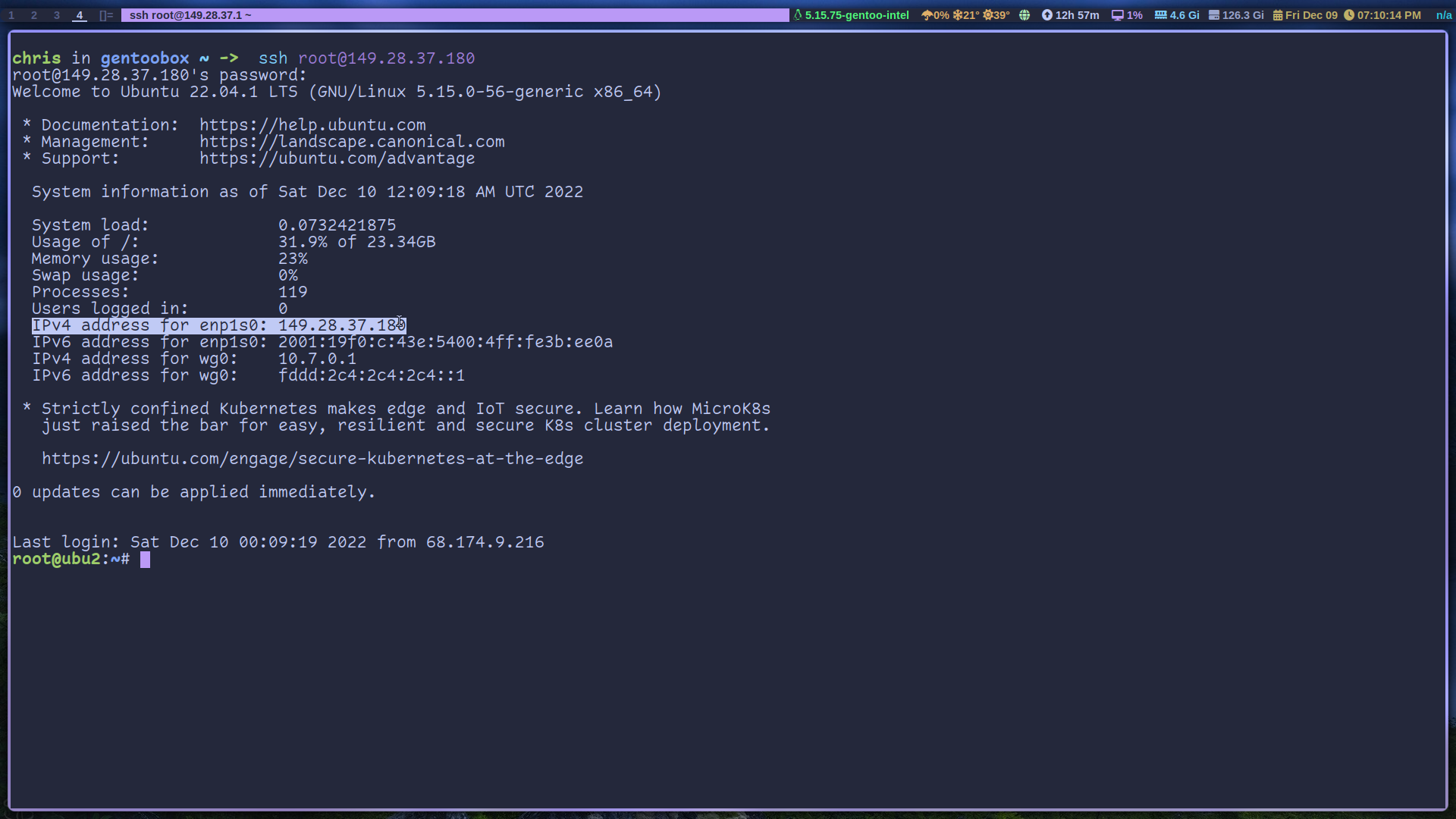
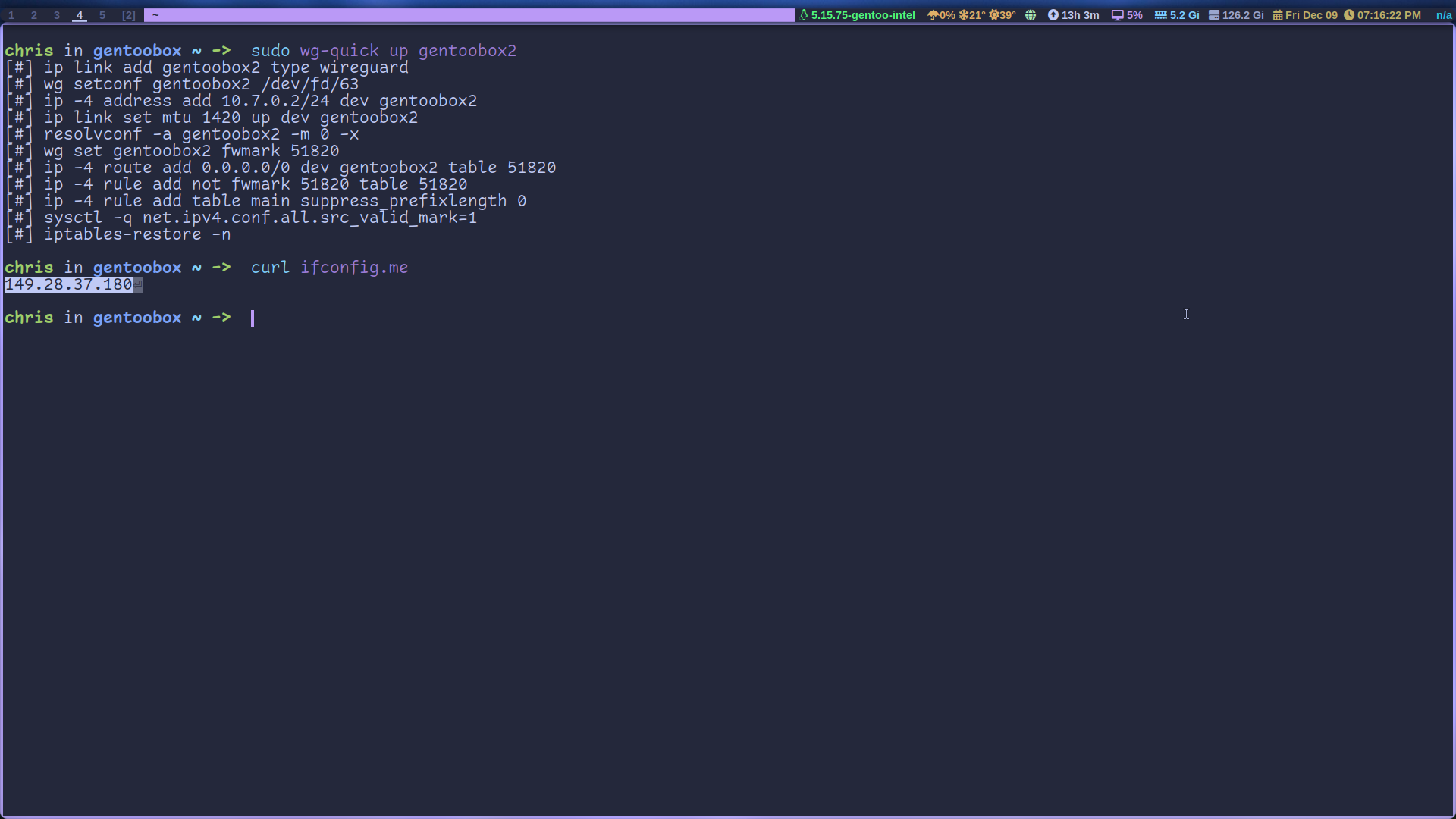
ssh harden
Log on to your other server and edit the /etc/ssh/sshd_config Add this line to the end of your file:
AllowUsers *@149.28.37.180 obviously you would use your wireguard server IP.You can read more about ssh hardening here
Then reload the ssh daemon by running sudo systemctl restart sshd.service. Don’t close the current connection yet, open up a new terminal, de-activate the wireguard VPN if you have it activated, now try logging back in, you should be denied. Re-active the VPN and try logging in, it should work. That’s it, now you have a VPN that you can use to secure all your servers.
Comments